Webhooks Configuration
Using the Digiteal API, you can subscribe to webhooks to be notified of specific events related to various resources. By subscribing to a webhook you will receive HTTP calls with well defined JSON payload for the events of your choice.
As a company, you will receive the notifications for the webhooks you registered to and that concern your company.
As an integrator, you will receive the notification for your own company and all the companies that defined you as integrator.
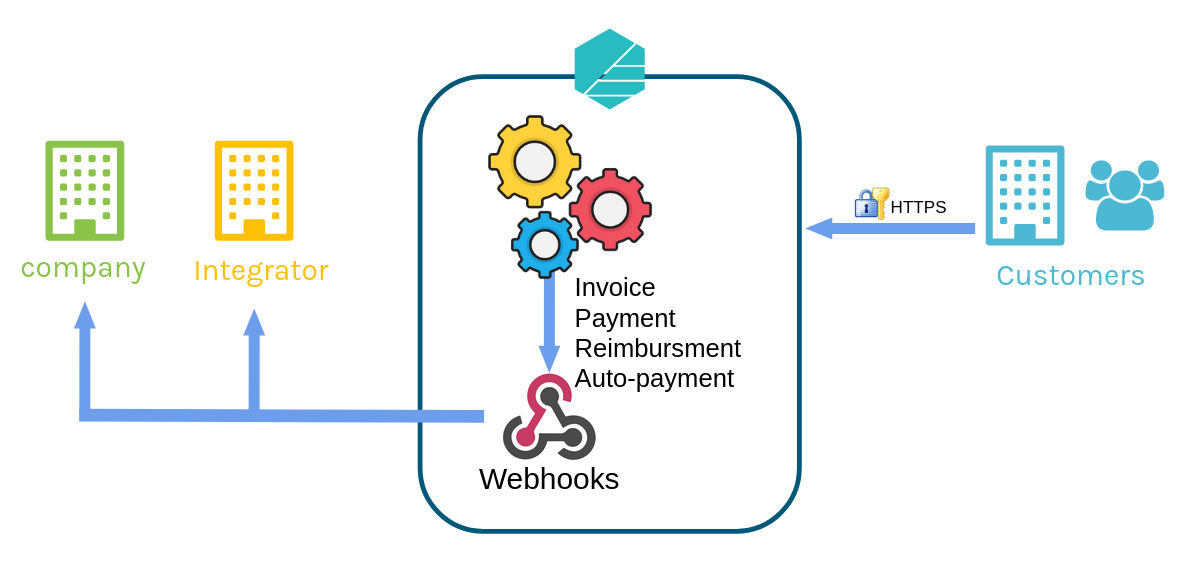
Webhook communication
Configuration
Start by defining the webhook configuration using the API. Through the webHooks field, you can already define webhook subscriptions or add them later.
At any point you can completely reset the configuration by calling the update configuration endpoint again.
Once set up, you can view your webhook configuration using the get configuration endpoint.
Add subscription
You can add a single webhook subscription to the existing configuration using the update webhook endpoint.
A webhook subscription must be associated to a webhook type. You can either have a single service that receives all the notifications or you could register a specific subscription per webhook type. It's up to you.
A URL is to be provided to know where to send the JSON payload.
For testing purposes or as an initial setup, you can define an email address as recipient of the webhook. For this, simply start the URL associated with the webhook with "mailto:". Make sur to use a valid email address.
example: mailto:[email protected]
By default, the configuration is set for the company of the caller (the one identified by credentials used to make the call to the API). However, as an integrator, you can also set the webhook configuration of one of the companies that has defined you as their integrator. To do this, simply add either the IdentificationNumber or the vatNumber values.
Remove subscription
To delete a webhook subscription use the delete webhook endpoint.
Retries
If the system of the company/integrator is not available or responded with something else than a HTTP_2xx, the Digiteal platform will retry later every hour until the message is successfully processed. If your system is failing too long or too often, we will inform you. If it continues to misbehave and with one week prior notice, we could remove your webhook.
Processing webhooks
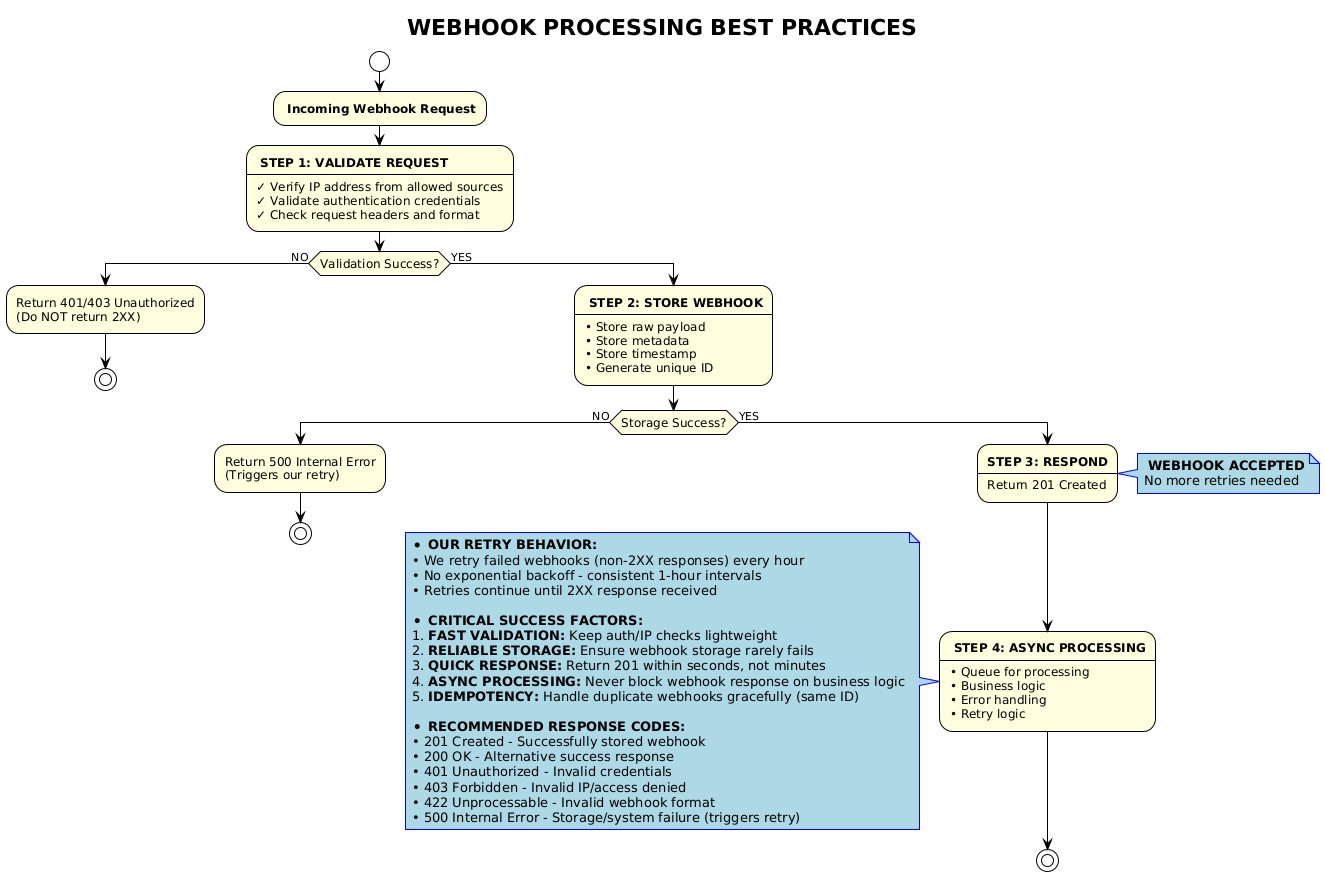
Security
To secure the access to your webhook, you can define the credentials that Digiteal will use to call your services. This is done through the update configuration to set it up and the update credentials to change them afterwards.
IP filtering
As an extra security, you can also configure your system to only accept calls from Digiteal's IP address:
- PROD: 35.157.116.243
- TEST: 18.159.0.127
Updated 2 months ago
